HW-Key Tool v1.1.1 Latest Version FREE Download 2025
HW-Key Tool v1.1.1 is the latest version of one of the most powerful mobile repair tools for professional technicians and enthusiasts. Specialising in devices from brands like Xiaomi, Vivo, Oppo, Realme, Alcatel, and Infinix, HW-Key Tool provides essential functions such as firmware flashing, FRP bypass, IMEI repair, and bootloader unlock in a single, easy-to-use platform.
Let’s explore what makes this tool essential in 2025, how to use it, and what new features are included in this latest version.
| Info | software Details |
|---|---|
| Tool Name | HW-Key Tool |
| Tool Version | v1.1.1 |
| release date | 04 May, 2025 |
| Price | Free |
| Supported | Windows |
| Host | Other |
What Is HW-Key Tool v1.1.1?
HW-Key Tool is a professional flashing and unlocking tool designed for Android smartphones, supporting both Qualcomm and MediaTek chipsets. It allows users to unlock phones, repair software-related issues, perform factory resets, and bypass security locks such as FRP with ease. Version 1.1.1 brings updated compatibility and improved performance across a broader range of devices.
What's New in HW-Key Tool v1.1.1 (2025 Update)?
- Enhanced MediaTek and Qualcomm Support: Faster recognition, flashing, and unlocking capabilities for newer SoCs.
- Fastboot to EDL Conversion: Seamlessly switch your device from Fastboot to EDL mode, crucial for deep-level repairs.
- CPID Repair Feature: In addition to IMEI, users can now repair corrupted or missing CPID data.
- Improved FRP Removal Logic: Updated FRP bypass support for newer Android versions.
- Free Download – No Subscription Needed: The tool is now available for free download, with no activation required for core functions.
How to Use HW-Key Tool v1.1.1 – Step-by-Step Guide
- Visit the official site: www.gsmhubteam.com
- Download the latest HW-Key Tool v1.1.1 setup file.
- Extract and run the installer on your Windows PC.
- Install required drivers (Qualcomm, MediaTek USB).
- Power off your phone.
- Connect via USB in Fastboot, EDL, or Meta Mode (depending on the task).
- The tool will auto-detect your chipset and device model.
- Flash Firmware: Select the firmware and click "Flash".
- FRP Bypass: Click “FRP Remove” for supported models.
- IMEI Repair: Choose “IMEI/CPID Repair”, input values, and apply.
- Bootloader Unlock: Click “Unlock BL” and confirm the warning.
- Wait for the process to complete.
- The device will auto-reboot or prompt you to restart.


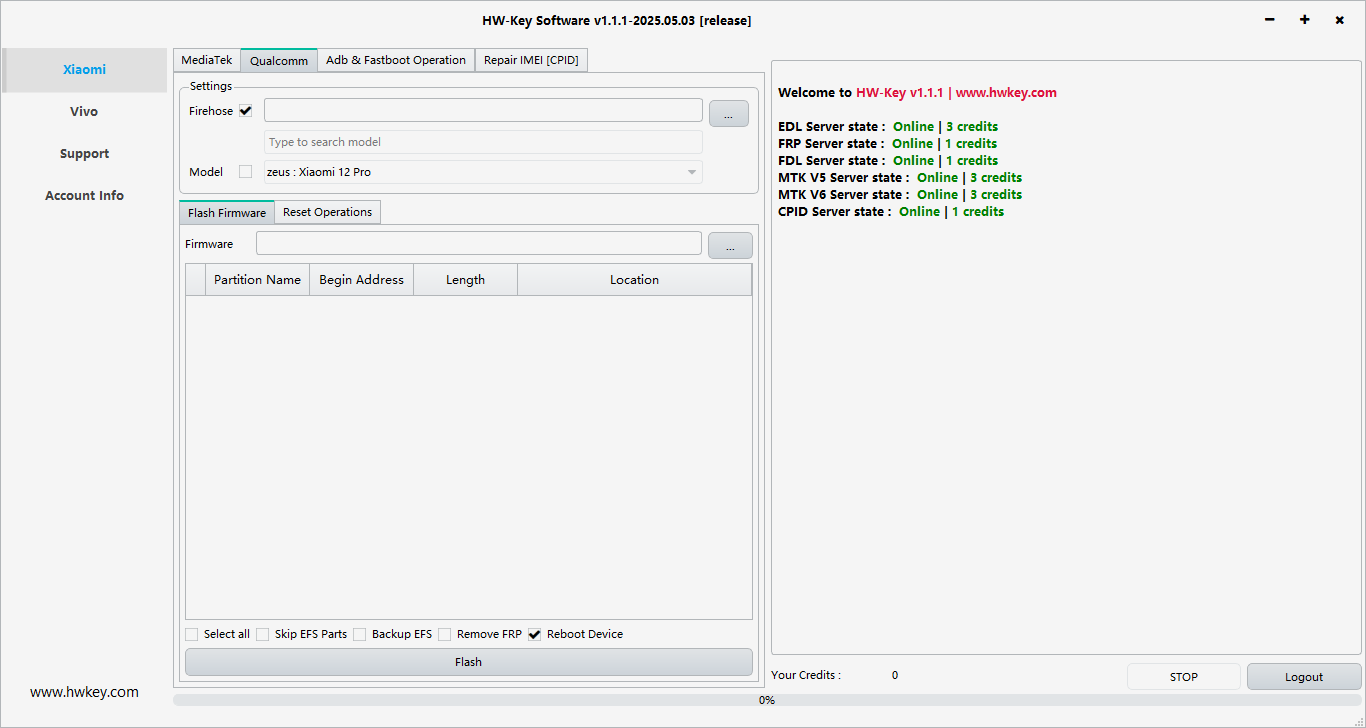
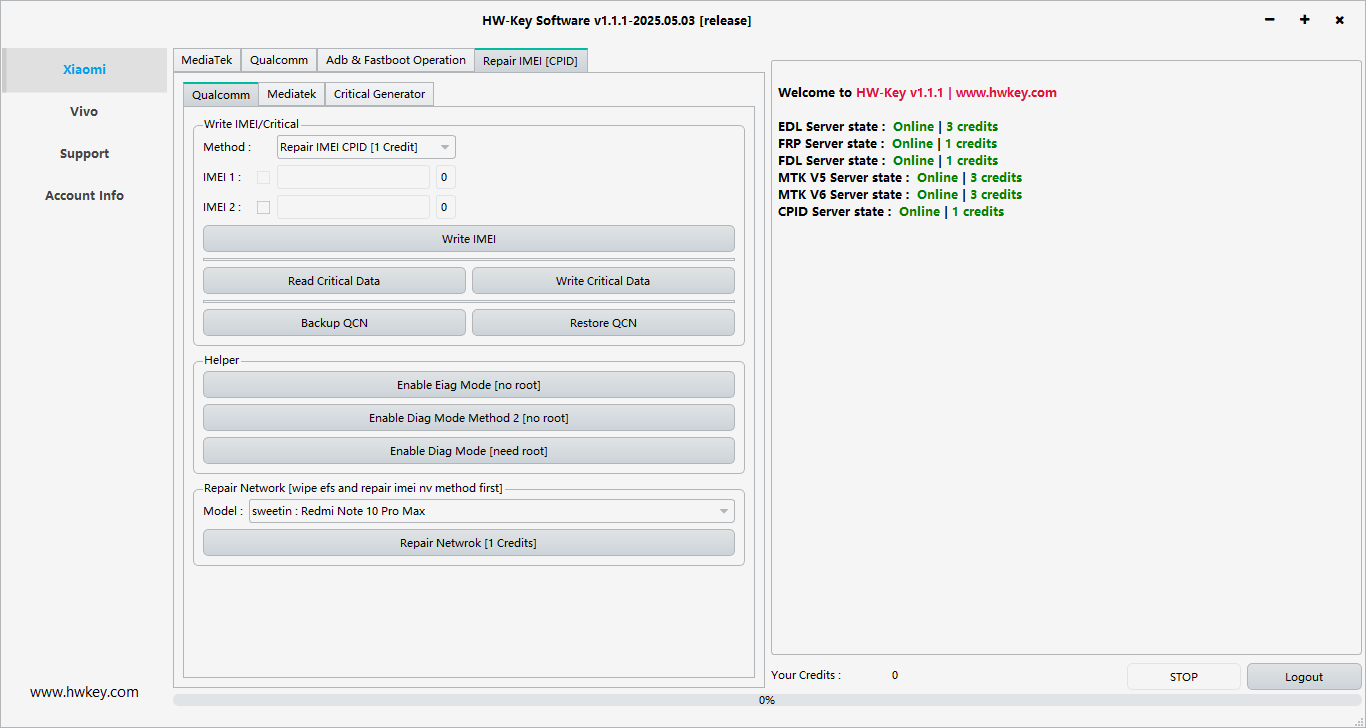

.png)
.png)
.png)
