KS Tool V2.4 Latest Version FREE Download 2025
KS Tool V2.4 is a newly updated mobile servicing software designed to assist technicians and Android power users in managing firmware tasks, unlocking functions, and repairing boot or FRP-locked smartphones. Packed with features for MediaTek (MTK) and Qualcomm (QCOM) chipsets, this version brings advanced tools for flashing, format, unlocks, and much more — all available for free without login or activation.
| Info | software Details |
|---|---|
| Tool Name | KS Tool |
| Tool Version | V2.4 |
| release date | 19 May, 2025 |
| Price | Free |
| Supported | Windows |
| Host | Other |
🔍 What Is KS Tool V2.4?
KS Tool is a lightweight yet highly effective Windows utility that helps bypass Factory Reset Protection (FRP), format devices, unlock bootloaders, and even fix DM-Verity issues. It's particularly useful in EDL (Emergency Download), BROM, Fastboot, and Sideload modes. The 2025 version supports a wide range of devices from Xiaomi, OPPO, Vivo, Realme, and others.
This cracked tool version removes usage limits, offering unrestricted use under the free plan — making it a favorite among professional and freelance Android technicians.
🆕 What’s New in KS Tool V2.4 (2025 Edition)?
- Google Sideload FRP Reset support added.
- MiCloud Disable now works in both Sideload and EDL modes.
- Auth Bypass now enhanced for newer MTK secure boot models.
- New Flash_all.bat script handler for seamless Qualcomm flashing.
- Oppo/RMX Download Mode Fix integrated.
- Fastboot FRP Reset for more brands added.
- Xiaomi Fix DM Verity for boot loop issues in BROM/Fastboot modes.
⚙️ How to Use KS Tool V2.4?
- Search: KS Tool V2.4 Latest Version FREE Download 2025.
- Download the crack version from a trusted source (e.g., Software Crack Guru).
- Disable antivirus temporarily and extract the .zip file.
- Run the KS_TOOL_V2.4.exe file as Administrator.
- No login or activation is needed.
- Choose your chip type: Qualcomm or MediaTek.
- Select the operation: FRP Reset, Format, Bootloader Unlock, or Flash.
- Connect the device in appropriate mode (EDL/BROM/Fastboot).
- Click on the action button.
- Monitor the tool log for progress.
- Device will reboot after task completion.


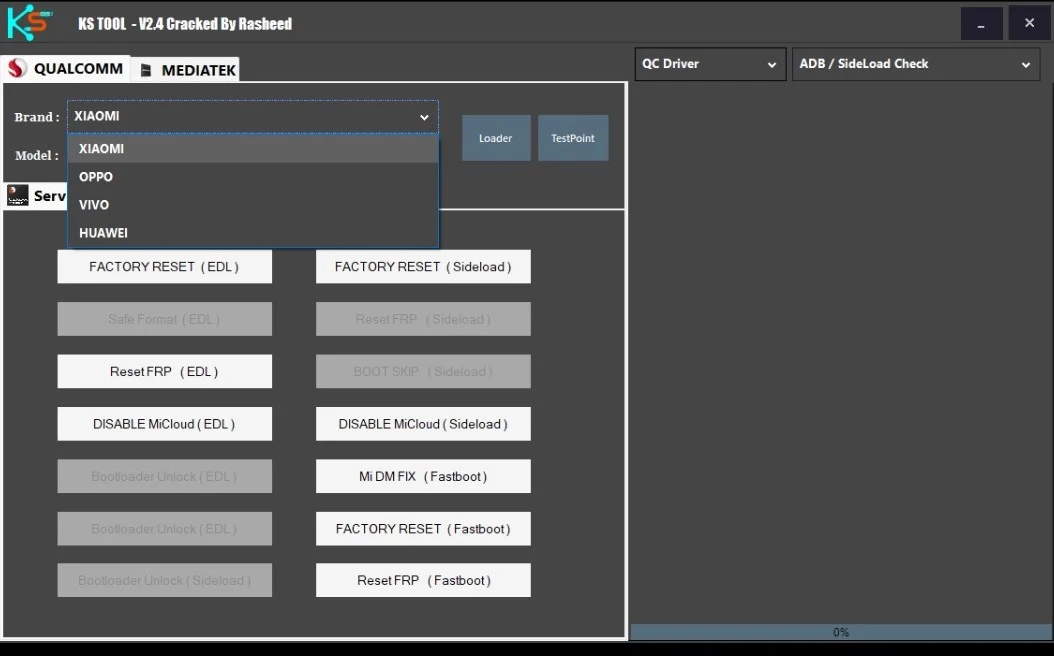


.png)

.png)
