Android Utility Tool V186.00.8016 Latest Updates FREE Download 2025
The mobile repair landscape is evolving rapidly in 2025, and tools like Android Utility Tool V186.00.8016 are leading the way. Released on June 2, 2025, this latest version of the tool introduces major enhancements for mobile technicians and software engineers alike. It offers expanded device support, direct boot repair for Motorola, PAC flashing, and a host of bug fixes and performance upgrades. Best of all, it’s FREE to download and use with limited features—no dongle required.
| Info | software Details |
|---|---|
| Tool Name | Android Utility Tool |
| Tool Version | V186.00.8016 |
| release date | 02 Jun, 2025 |
| Price | Free |
| Supported | Windows |
| Host | Other |
🔥 What’s New in Android Utility Tool V186.00.8016?
✅ Unisoc T8100 (T760) Support
- Motorola Moto G35 (XT2433-1 / 2 / 4 / 5)
- ZTE Nubia Focus Pro, Focus 2 Ultra, Focus 2 5G
- ZTE Blade A73 5G, Blade A75 5G, Voyage 3D, AXON 50 5G
- Lava Yuva 2 5G, OnePlus 13, Meizu Note 16 Pro
- Coolpad Grand View Y60 Lite, HMD Crest / Crest Max
✅ Unisoc T9100 (T820) Support
- ZTE Nubia Neo 2/3/5G, Neo 3 GT 5G
- Blackview SHARK 9 5G
🔧 Moto G35 Boot Repair (New!)
Now supports direct boot repair for Moto G35 with or without PAC firmware files. This saves time and reduces failure rates for dead boot issues.
- Works on Infinix Smart 8 (X6525D) and Tecno Spark Go 1 (KL4)
- Removes security protections permanently via DIAG mode
- Server-based, with limited daily attempts
🛠 How to Use Android Utility Tool V186.00.8016
- Download Android Utility Tool V186.00.8016 FREE from a reliable source.
- Extract files to your C:\ drive or Desktop for best performance.
- Run the executable .exe file.
- If you don’t have a dongle connected, some advanced features will remain locked, but most repair functions will still work.
- Use a USB cable to connect your smartphone in MTP mode.
- The tool will auto-detect and list compatible functions like FRP reset, boot repair, or flashing.
- Enter Botrom mode using the Force BROM feature in the tool.
- If needed, extract uboot-spl-16k from your BL file and rename to sploader.bin.
- Restore or flash it using Pandora’s Box or the Write TAR method.
- Fixed MTK META repair bugs—no restart needed for IMEI actions.
- Resolved deletion of userarea.bin after DUMP.
- Restored Samsung A03 (A032/A035) boot repair support.
- Enhanced speed, device compatibility, and internal optimizations.
📌 Final Thoughts
The Android Utility Tool V186.00.8016 Latest Updates FREE Download 2025 is one of the most powerful releases of the year. With robust support for Unisoc and Motorola chipsets, this version simplifies daily repair tasks for technicians. If you're looking for an efficient, reliable, and free-to-use tool, this update is a must-have for your toolkit. Stay ahead with the best Android repair solutions in 2025!

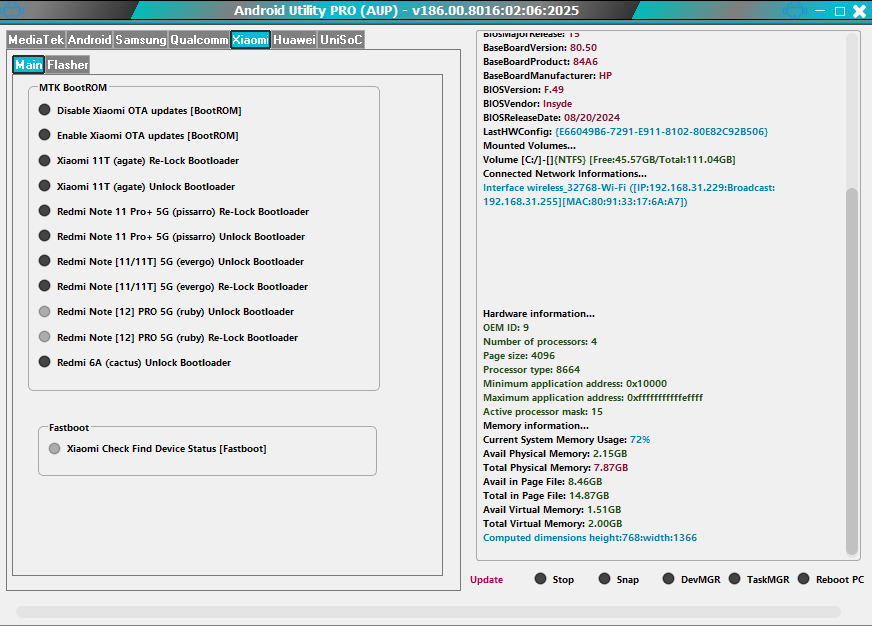




.png)
.png)
