CPT Tool V1.1.6 Latest Update MediaTek & Qualcomm CPID Free Download 2025
The mobile repair industry is always evolving, and technicians need tools that can keep up. With the release of CPT Tool V1.1.6, the game has once again changed. This powerful, completely free utility is designed to support both MediaTek and Qualcomm platforms — and now, Exynos as well. If you're looking for a no-cost solution for IMEI repair, dead boot recovery, and device management, this is the tool to grab in 2025.
| Info | software Details |
|---|---|
| Tool Name | CPT Tool |
| Tool Version | V1.1.6 |
| release date | 28 Jun, 2025 |
| Price | Free |
| Supported | Windows |
| Host | Other |
🚀 What's New in CPT Tool V1.1.6?
The CPT development team continues to push boundaries, and the latest V1.1.6 update introduces several powerful enhancements that make it a must-have:
✅ Exynos USB Bulk (EUB Mode) Support for Dead Boot Repair
Now you can revive Samsung Exynos devices that were previously considered bricked. No credits, no activation, no payment required.
🧩 Supported Devices (EUB Mode):
- Galaxy S Series – S20, S20+, S20 Ultra, S20 FE
- Galaxy Note Series – Note 10, Note 10+, Note 20, Note 20 Ultra
- Galaxy A Series – A50, A51, A70, A80, A7/A8 (2018)
- Galaxy M Series – M10s, M30s, M62, F62
- Galaxy Tabs – Tab S6 Lite
- Others – J7 Duo, XCover 4s, and many more
✅ Improved Platform Detection
✅ Enhanced CPID IMEI Repair Functions
🌟 Why CPT Tool is a Must-Have in 2025
- ✅ 100% Free — No credit system or paid activation
- 🔌 Supports MediaTek, Qualcomm & Exynos
- 🛠️ Reliable Dead Boot Recovery
- 🔄 Frequent Updates with new features
- 💡 Beginner-Friendly Interface
🧑🔧 How to Use CPT Tool V1.1.6 (Step-by-Step Guide)
- Get the latest version from the official website or trusted forums. Extract the downloaded ZIP file.
- Uninstall any older or conflicting mobile service tools. Install required USB drivers (MediaTek, Qualcomm, Samsung).
- Right-click CPT.exe and choose “Run as Administrator” for smooth startup.
- Click "Register" inside the tool and create your account (username, email, password). After registration, log in with your new credentials.
- IMEI Repair (CPID)
- FRP Reset
- Boot Repair (EUB Mode)
- Factory Reset


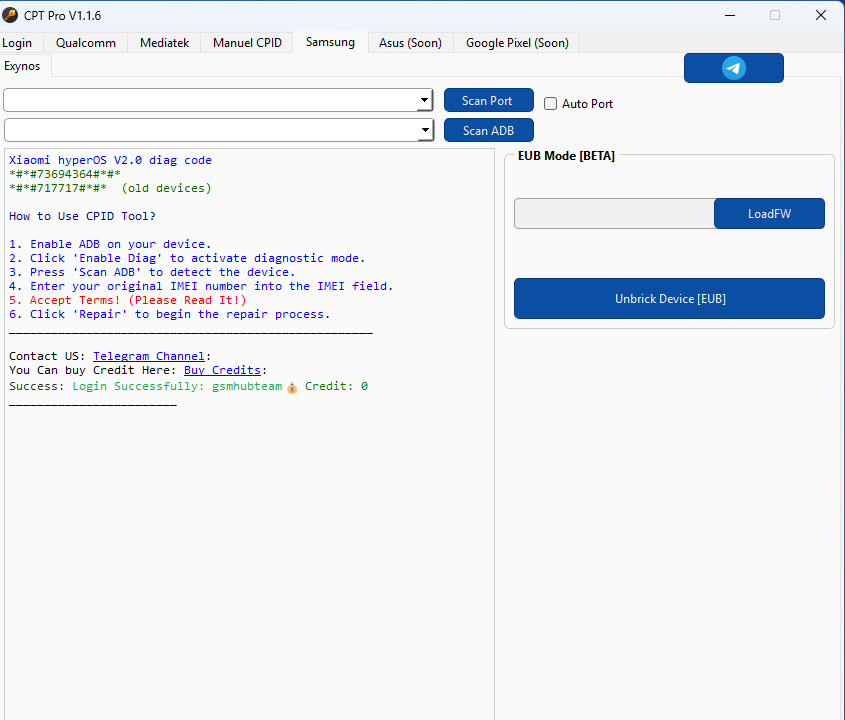


.png)
.png)
